Proven Alternative to ProCore
JobPlanner Construction Management: Proven Alternative to ProCore

Same Features, Better Value
One of the key considerations when choosing a construction project management software is the offered features. Here's where JobPlanner shines: it's an all-inclusive solution. Both software options cover a wide range of needs, from preconstruction tasks like Bid Management and prequalification to end-of-project features such as Invoices and Change Orders. ProCore’s price may fluctuate based on the modules you choose to activate, JobPlanner provides a comprehensive package from the get-go. Whether it's scheduling, task management, budgeting, or document management, JobPlanner has you covered without any additional costs creeping up along the way.
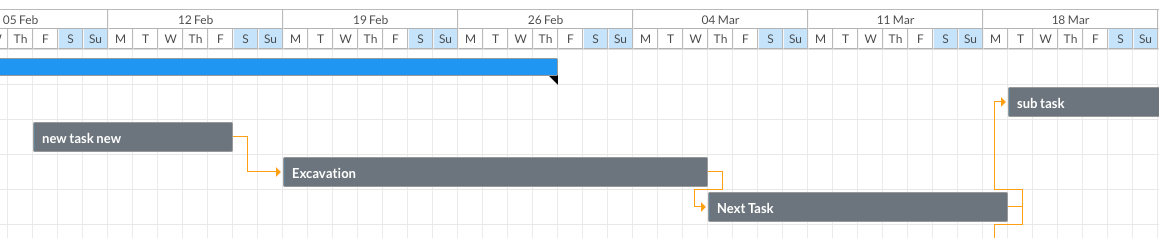
Up to 80% Savings
Let's talk numbers. ProCore's pricing model often ties in with the project's value, meaning as your project scales up, so does your expenditure. For instance, consider a $10M project. At 1% the charge translates to a hefty $100,000 annual bill. On the other hand, JobPlanner operates differently. Charging based on the number of users rather than the project's value, JobPlanner offers significant savings. To put it into perspective, the cost of about 30 users on JobPlanner's Enterprise Package equates to a mere $18,000. That's potential savings of up to 80% compared to ProCore's pricing structure.
Tailored Pricing Packages
At JobPlanner, we understand that one size doesn't fit all. That's why we offer a range of pricing packages to suit your specific needs. Whether you're a small team embarking on a modest project or a large enterprise tackling multiple ventures simultaneously, we have flexible pricing options designed to accommodate every scenario. Our Basic Package includes Unlimited Projects along with more features needed to organize your project. As you progress to the Advanced and Enterprise packages, you’ll see deeper advantages such as software integrations and full bid management. If you’re not sure any of these fit your needs, you can talk to us. JobPlanner should be your tool and we want to work with you to make that happen.
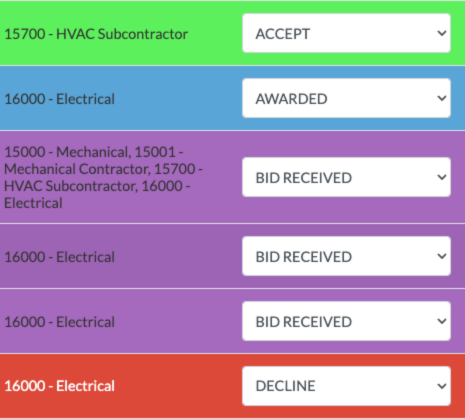
Unmatched Customization
While both JobPlanner and ProCore boast robust feature sets, customization is where JobPlanner truly sets itself apart. With JobPlanner, you're not confined to rigid structures. Our customer service team is dedicated to introducing more flexibility, ensuring that JobPlanner adapts to your workflow, not the other way around. Your data is specific and needs to stay that way.
For Example, JobPlanner allows you to add:
Custom Fields: Add up to 100 custom fields to data tables and entry screens for things like contacts or projects.
Table Views: Filters can be applied to a table with multiple views which can also be used for user-based visibility.
Conditional formatting: Color coded rows for quick visibility into a status.
Calculated Columns: Edit your different views to include multi-dimensional data in a calculated column
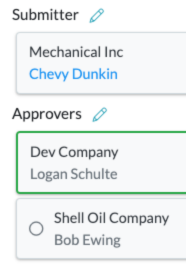
Customized Workflows
Prequalification: Our Prequalification system can categorize your questions and provide custom workflows, so you never miss a detail. Follow your process with questions specific to the type of Customer you’re working with. If you need even more details, trigger additional questions based on a yes or no question. Build your own Risk Mitigation system into JobPlanner with conditional automations.
Approval Map: Submittals can follow your existing approval map. Set up a sequential or unordered approval workflow with as many approvers as you need.
RFIs: Configure a workflow for RFIs. Assign questions to the right person to get an approved answer resulting in faster responses.
These are just a few examples of customization within JobPlanner. Every module has the potential to be molded to your current process. A global messaging and files system holds this together. Keep notes for every document and add pictures or PDFs to keep everyone on your team on the same page with the proper resources.
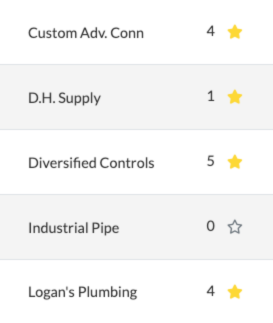
Invitation to Bid
Invitation to Bid is a crucial step to get a project up and running. JobPlanner’s ITB module provides you with a dashboard overview of your bids. Different page views provide powerful real-time information at a glance:
Companies: View subcontractors in a table view with color-coded rows. Quickly see who has accepted, the bid total, any messaging that has happened and more.
Ratings: Rate your Subcontractors to get an idea of financial strength or the potential for declined bids.
Trades: View how many trade types have accepted a bid. Follow up with any missing trades needed for the upcoming project.
JobPlanner offers the same features as ProCore but with unmatched value, potential savings of up to 80%, and unparalleled customization options. Ready to experience efficiency and cost-effectiveness like never before? Choose JobPlanner, your proven, industry leading, alternative to ProCore.
