Job Costing
Job Costing


Job Costing
JobPlanner’s Job Costing tools make managing and sharing accurate budgets and invoices easier in one platform. With help from our powerful tools, you can more easily frack and manage your budgets throughout the entire project using real-time input from the field, staying in sync with your accounting team and system. With these tools, you’ll be better able to reduce project delays by providing your financial team with the information they need to resolve disputes, keep your projects on time, and make sure your team is within budget.

Accounting Integrations
Keep everything connected, integrated, and easily accessible for your accounting team with JobPlanners integrations tools. Ensure that important information is readily available to all members of the team at all times!
Connect to your QuickBooks: For existing QuickBooks users, easily integrate and connect your account directly with the JobPlanner software.
Solve Communication Delays: Connect your accounting and project management teams to provide financial teams access to project details and progress.
Eliminate Double-Entry: Seamlessly connect JobPlanner features such as Commitments, Change Orders, Contracts, Invoices, Budgets, Direct Costs, Contacts and Cost Codes.

Contracts
Accurate contracts are an essential part of keeping your budgets intact throughout the project, and with JobPlanner, you can automatically update, manage, and store all of that essential information.
Eliminate Double-Entry: Link Contracts to other JobPlanner features and accounting systems to eliminate double-entry.
Rely on Accurate Data: All costs automatically update with our digital-based processes to maintain up-to-date details.
Share and Collaborate: One central place to manage and monitor the status of your upcoming project contracts.

Commitments
JobPlanner tools that are designed to make it easier than ever to keep track of commitments, billing, budgetary demands, and so much more.
Changes with Collaboration: Send, respond, and approve commitments quickly, making it easier to reduce project delays.
Process Faster Billing: Utilize JobPlanner's Invoicing features to conveniently link to any commitments created.
Review Budget Impacts: See real-time change impacts from purchase orders and subcontracts with the Budget tool as well.
Connect with Accounting Teams: Easily convert contracts into commitments, and connect to your existing Accounting Integrations to share with your office team.
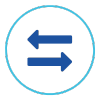
Change Orders
Making changes to your orders, adjusting your material needs, and syncing all information across teams is easier than ever.
Facilitate Faster Approvals: Streamline each step from the otherwise manual change management process.
Real-Time Visibility: Give in field and office teams real-time visibility into changes as they happen.
Eliminate the Risk: With streamlined team communication, eliminate the need to proceed at risk.
Sync Automatic Updates: Sync all pending and approved changes automatically to view project performance and details.

Budgets
Of course, keeping your budget in place is top priority and made much easier through the use of the budgetary tools provided by JobPlanner.
Forecast Costs with Real-Time Data: Automatically estimate your upcoming projects with accurate costs, contracts and change orders.
Provide Team Insight: Keep budgets up-to-date with the latest contracts, change orders, and direct costs to easily share.
Create Financial Reports: Customize permission settings to provide visibility to key team members, and give them insight into the current project's financial status.
Stay on Budget & on Schedule: As details change, you can share changes with all team members to ensure your budget, and project schedule stays up to date.

Invoices
Create, send, and receive invoices using JobPlanner’s invoicing tools that make it easy to customize your documentation to your brand and organize everything intelligently.
Speed up the Billing Process: Send, respond, and approve commitments quickly, making it easier to reduce project delays.
Customize Invoice Details: Auto-populate invoice numbers, customize due dates, and even add notes in each invoice.
Attach Additional Documents: Attach documents such as purchase orders and budgets directly within the invoice.
App Screenshot Gallery
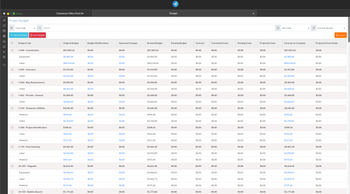
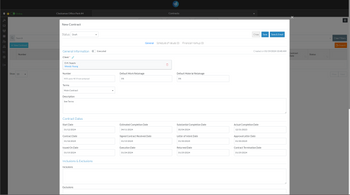
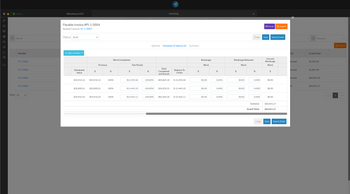
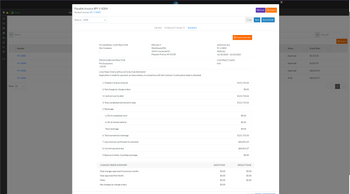
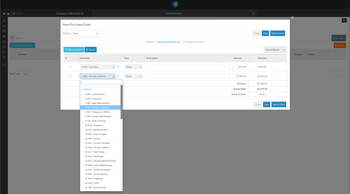
See how JobPlanner can help your team.
JobPlanner is your top choice for making invoicing, billing, and all other budgetary functions easier than ever! Schedule a demo with one of our friendly and knowledgeable representatives today to get started.
Testimonials
Mia Asmus, Cooperative Companies
JobPlanner’s customizability has been kinda fun. It allows us to tailor the platform to our unique workflows unlike anything else we’ve used. It really does make the system works for us, not the other way around. The Invitation to Bid feature has significantly streamlined our vendor communication, allowing us to quickly and efficiently manage the bidding process for all of our projects. With JobPlanner, the dashboard and Calendar feature is a game changer. Our projects are staying on track and within budget.
Jon Neely, Neely Engineering & Contracting, LLC
JobPlanner has significantly improved our workflow efficiency and task management. Since implementing the platform, we have seen measurable improvements in collaboration and client visibility throughout all phases of the projects. Its intuitive interface and features have streamlined communication and enhanced accountability across teams. JobPlanner has become an indispensable tool, allowing us to optimize processes and focus on strategic priorities while keeping everyone from project management, accounting, and administration informed of daily progress and roadblocks.
Kent Moon, Lakeview Construction LLC.
Our company is using the complete set of PM tools, and it has helped us to be more efficient and profitable. We did a lot of research, and this product gives us everything we need at a reasonable price. The Daily Reports module is outstanding
Cammeron Delay, IGS Construction Services
We use the Scheduling tool and find it to be very easy to use yet still have all of the dependencies and CPM features we need. The ability to drag and drop makes it super easy. We also use the template feature quite a bit as we do a lot of projects that are similar for various owners.
